mysqlのコマンドの最後にいつも;(セミコロン)を入力しがちかと思いますが、\Gを入力すると、驚くべきことに自動改行で表示されることをご存知でしょうか?
今回は実際にデータを作成してからの自動改行で表示させるコマンドを入力して表示させてみます。
ゴールは以下の感じです。
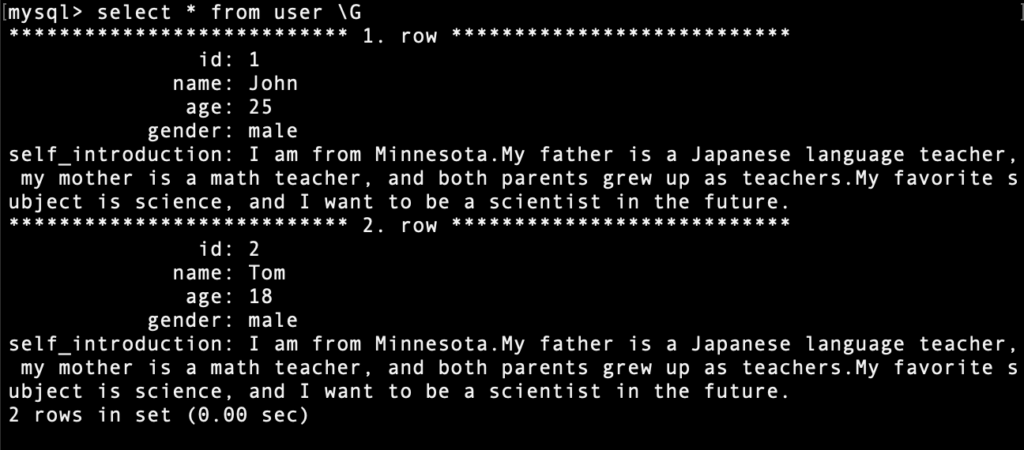
コンテンツ
環境
環境は以下になります。
環境
・macOS Big Sur 11.0.1
・MySQL 8.0.22
簡単なデータを作成する
MySQLにログインし、適当にテーブルを作成します。
以下コピペで、全く何もない状態からデータが作成できます。
|
1 2 3 4 5 |
mysql> create database profiledb; mysql> use profiledb; mysql> create table user(id int not null auto_increment primary key, name varchar(255), age int, gender varchar(20), self_introduction varchar(500)); mysql> insert into user(name, age, gender, self_introduction)values('John', 25, 'male', 'I am from Minnesota.My father is a Japanese language teacher, my mother is a math teacher, and both parents grew up as teachers.My favorite subject is science, and I want to be a scientist in the future.'); mysql> insert into user(name, age, gender, self_introduction)values('Tom', 18, 'male', 'I am from Minnesota.My father is a Japanese language teacher, my mother is a math teacher, and both parents grew up as teachers.My favorite subject is science, and I want to be a scientist in the future.'); |
確認する
実際にデータの中身を確認するコマンドを入力します。
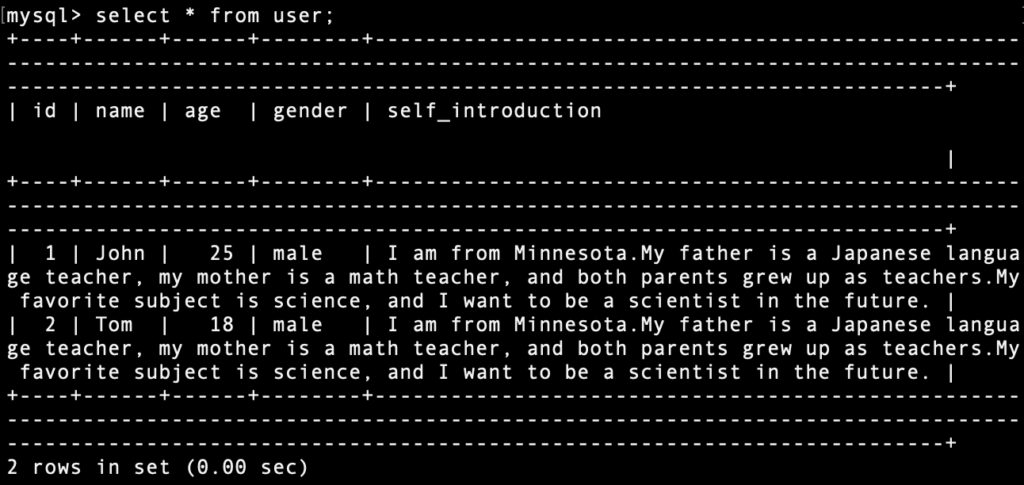
これだと読みづらいですね。
それでは今回の本題の以下のコマンドを実行してみます。
|
1 |
mysql> select * from user \G |
↓
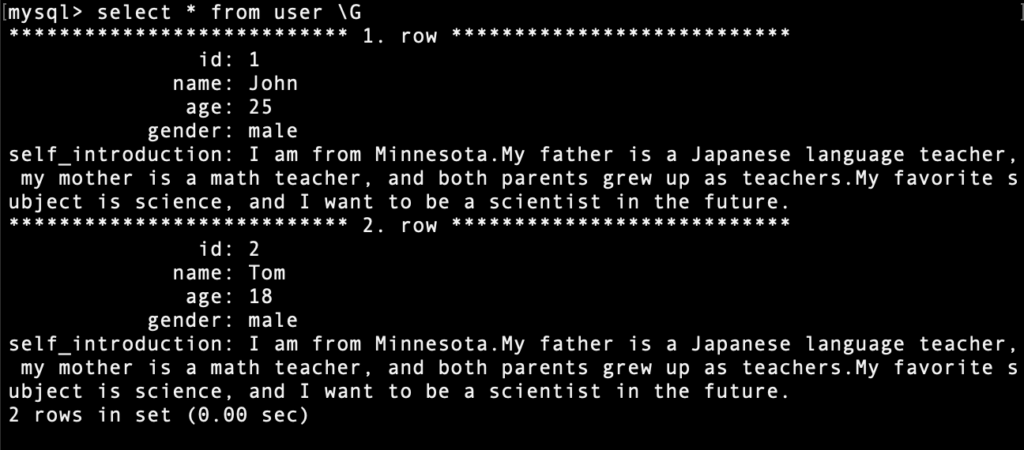
カラムが自動改行されました!!
これは見やすくて便利ですね!!
最後に
いかがでしたでしょうか。
以上が「【mysql】 \Gのコマンドで自動改行表示をする」の紹介記事になります。




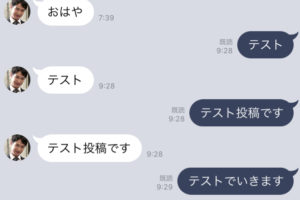


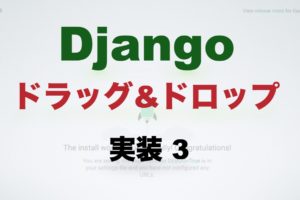
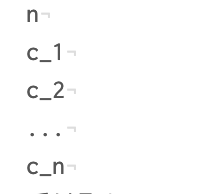



コメントを残す